Service recipient registration by logging via e-government gateway
1. On the screen "Application for registration of services recipient" click "Login with e-government gateway" button.
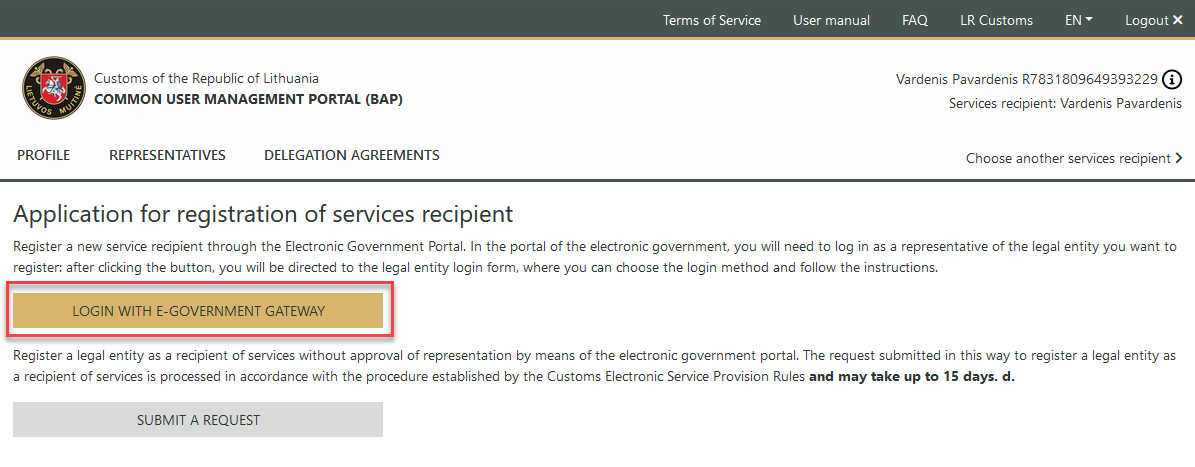
Picture 1. Choose the type of registration
2. Y ou will be directed to a page where you can choose the authentication service method and provider.
3. Complete the steps 1 - 4 in the registration form wizard and in the step 5 check the data and save the request by clicking the "Submit" button.
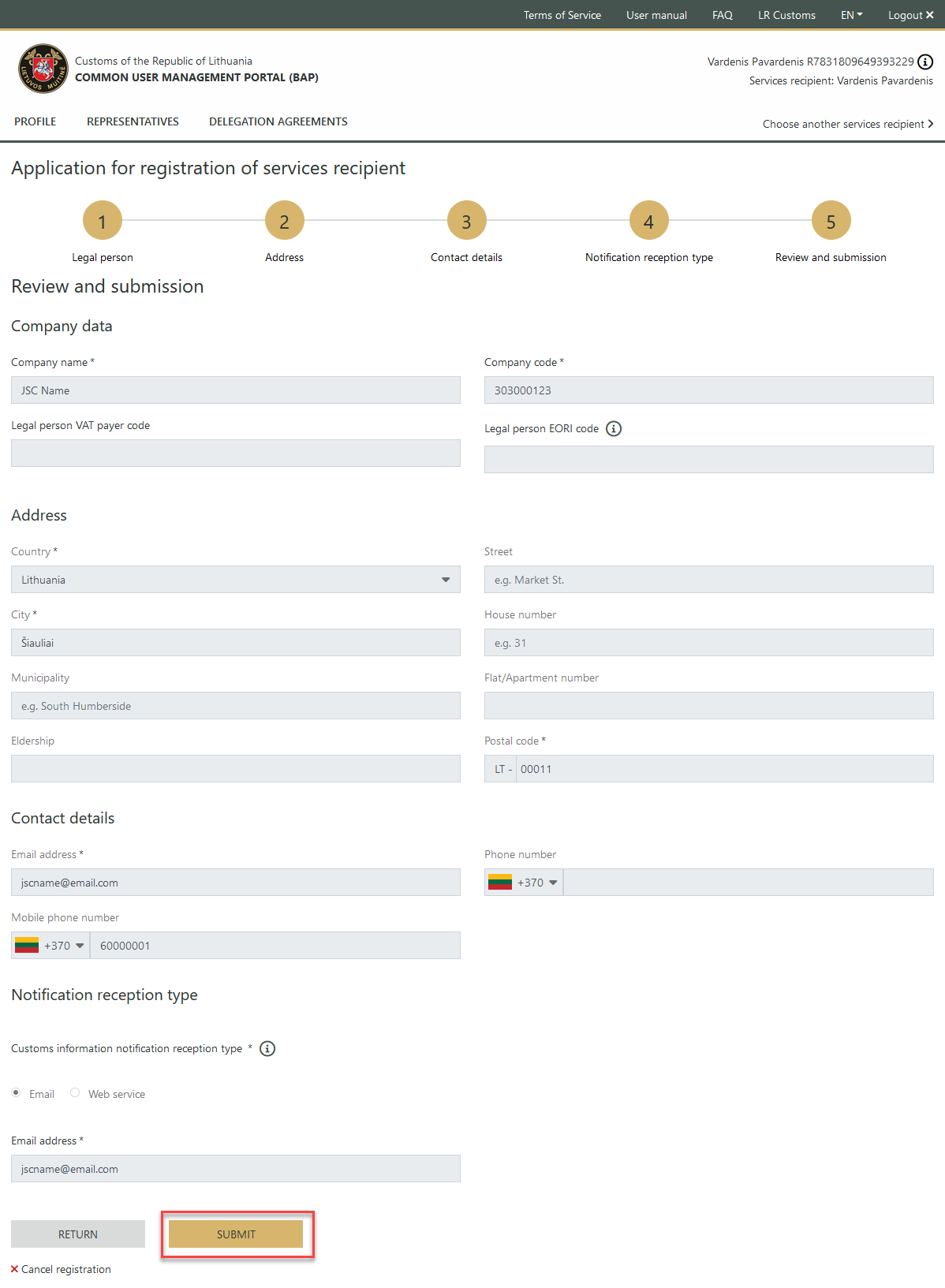
Picture 2. Application for registration of services recipient