Editing a delegation agreement
The delegation agreement can be edited by the person who created it. Only a prepared agreement with the status "Prepared" is allowed to edit all fields.
Once the contract has been approved by the Authorized Service Recipient (agreement status "Confirmed by delegator"), editing the contract allows changes to the assigned activity profiles and the agreement expiry date.
Note
The result of editing a Delegation agreement with status "Confirmed by delegator" does not need to be approved by the Authorized service recipient.
To edit a delegation agreement, follow these steps:
1. Select "Delegation agreements" in the top menu.
2. In the list of delegation agreements, click on the row of the delegation agreement record. You will be redirected to the data view window of the selected delegation agreement.
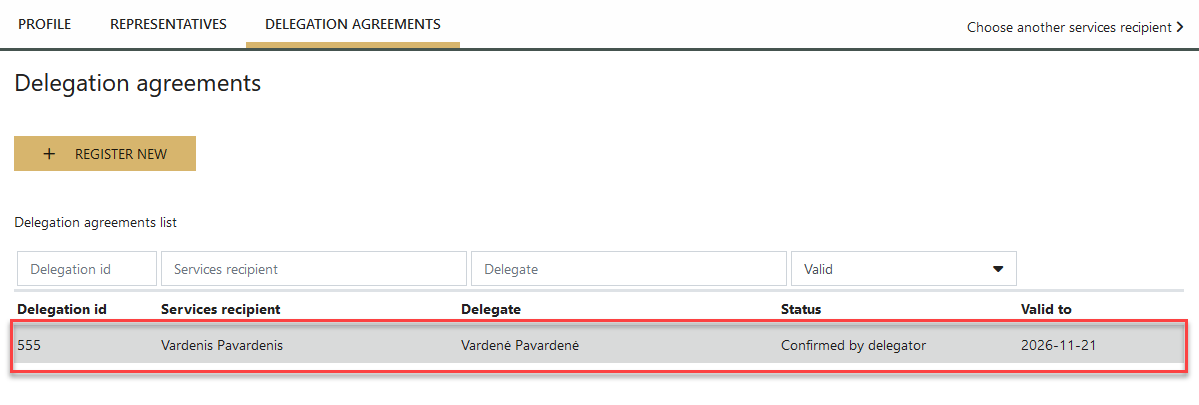
Picture 1. Delegation agreement selection
3. Click the "Edit" button and change the information you want in the contract details. Fields for which changes are not allowed are shown as inactive.
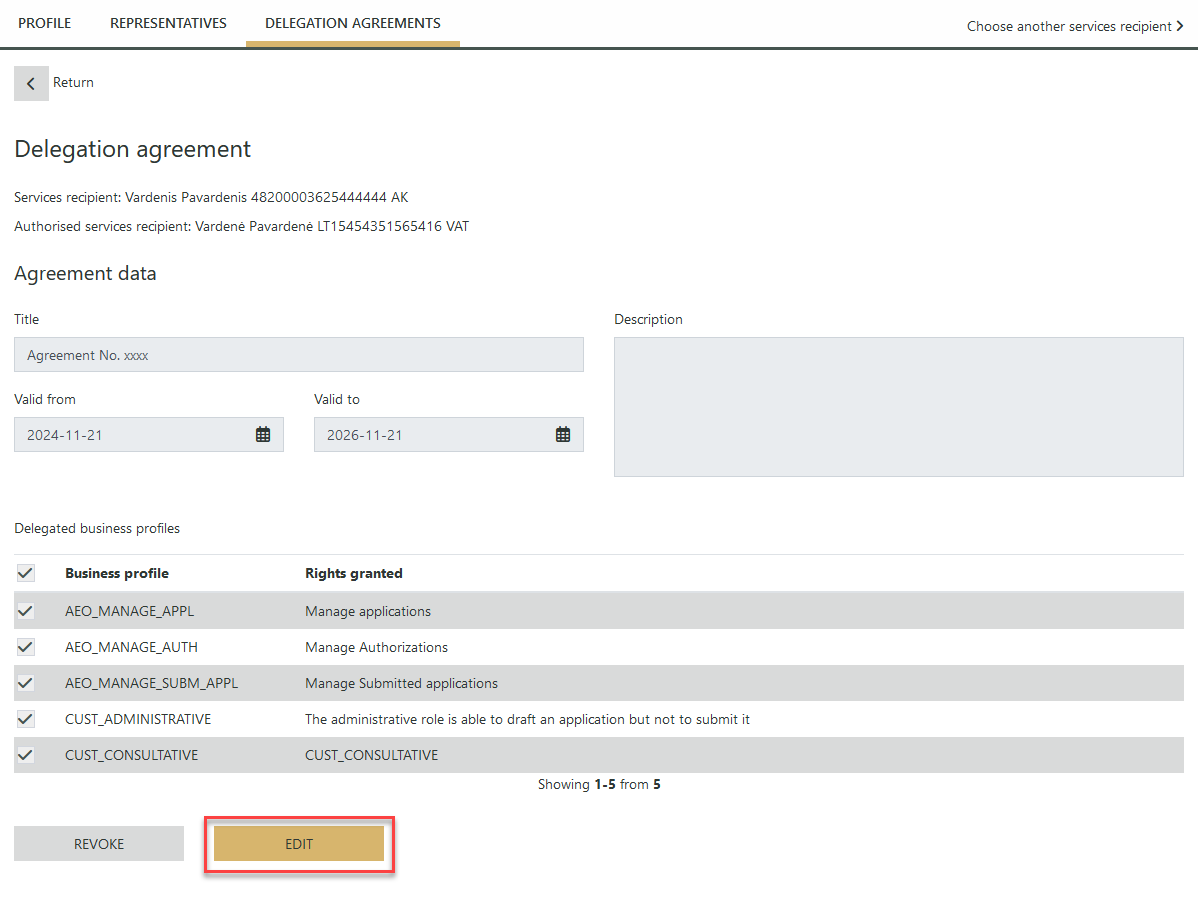
Picture 2. Edit delegation agreement
4. Save your changes by clicking the "Save" button:
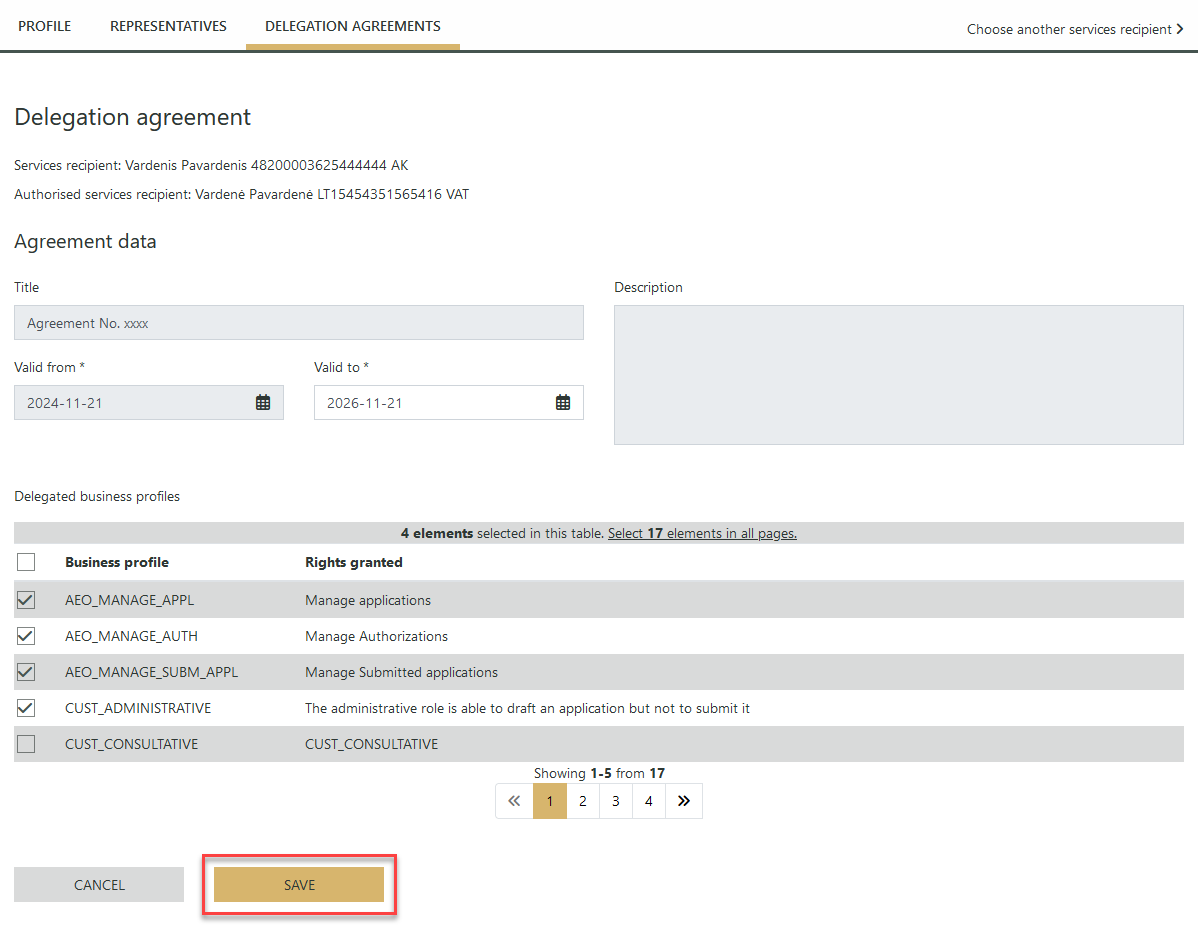
Picture 3. Save edited delegation agreement