Approval and rejection of the delegation agreement
Once a delegation agreement has been created by the service recipient, it must be approved by the Authorized service recipient. A contract that is not approved is invalid.
In order to approve a contract delegated to an authorised service recipient, the representative of the authorised service recipient, who has administrator right, must complete the following steps:
1. Select "Delegation agreements" from the top menu. The window that opens shows a list of delegation agreements created and/or received by the service user. Contracts with a status of "Prepared" are awaiting approval.
2. To approve a specific contract, in the list of delegation agreements, click on the row of the delegation agreement record whose status is "Prepared". You will be redirected to the data preview window of the selected delegation agreement.
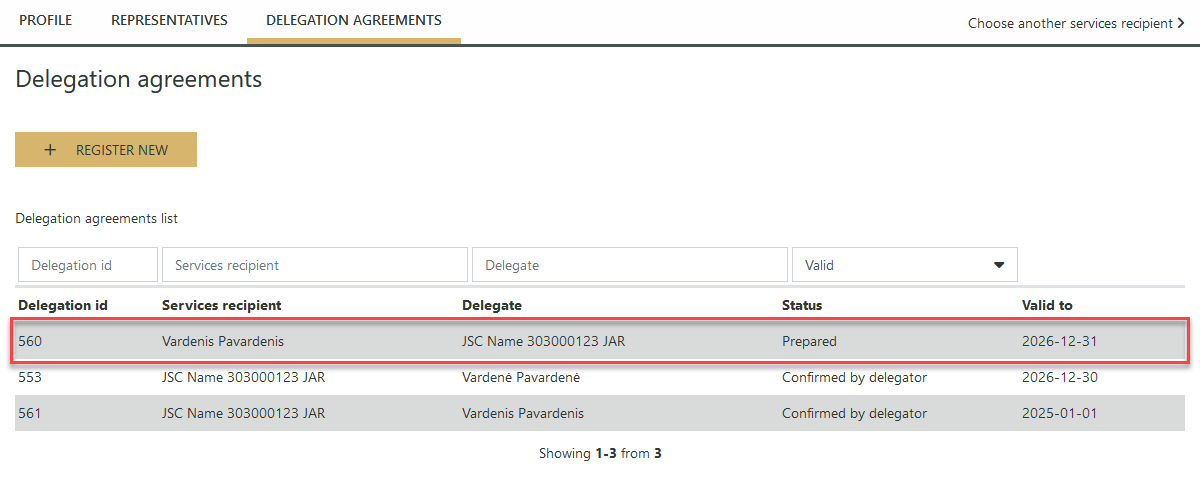
Picture 1. Delegation agreement selection
3. In the window that opens, click the "Accept" button:
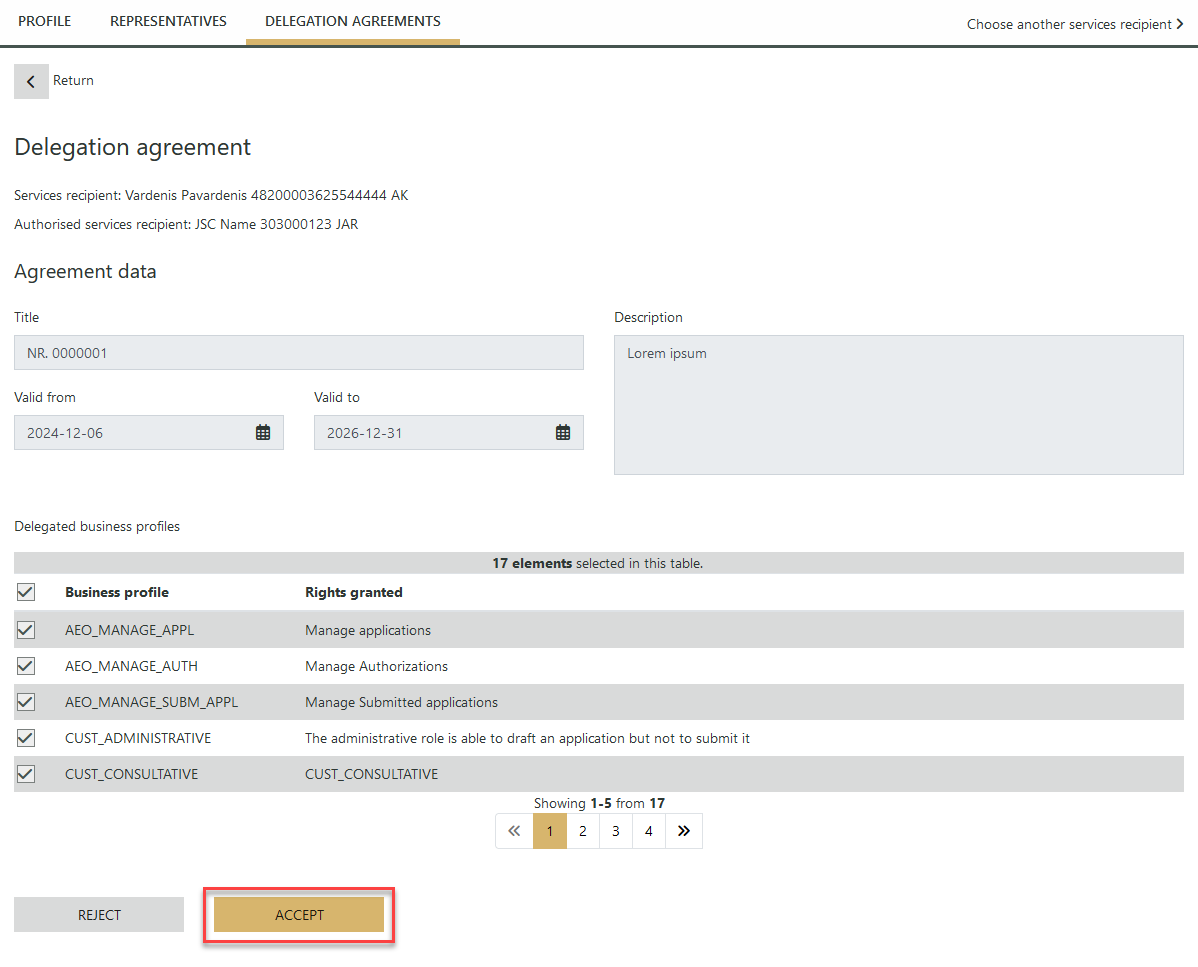
Picture 2. Accept delegation agreement
4. To reject the delegation agreement, click the "Reject" button.
5. In the dialogue window that opens, confirm that you want to reject the agreement by clicking on the "Reject" button.
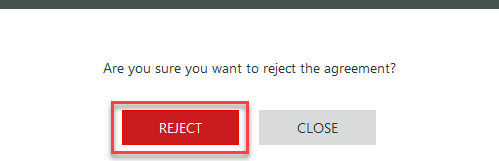
Picture 3. Rejection of delegation agreement
If the contract is rejected, it will be removed from the list of delegation agreements.